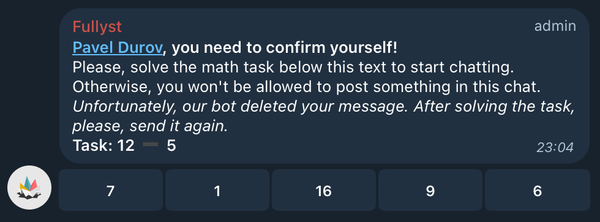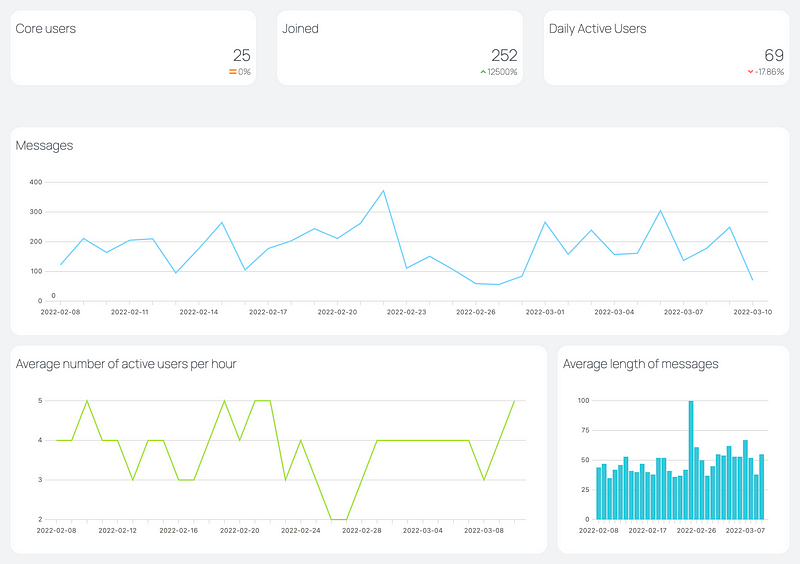How to convert voice messages to text in Telegram for free
On June 19, 2022, Telegram released a Telegram Premium subscription with handy features. One of these benefits was Voice-to-Text…
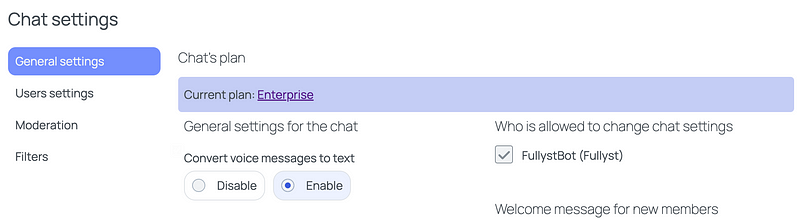
On June 19, 2022, Telegram released a Telegram Premium subscription with handy features. One of these benefits was Voice-to-Text transcription; it works well but has a few shortcomings:
- Telegram uses Google Cloud Platform API to convert voice to text. It’s a good solution, but unfortunately, the accuracy of Voice-to-Text with GCP is low (especially in some languages)
- Due to high load (or any other reasons), sometimes it works slowly, and you need to wait around a minute to get a text from the voice message
- You must pay for it. Of course, this is not only for Voice-to-Text, but according to our team's experience, it’s the only feature we use daily.
But don’t worry! @FullystBot will help you to convert voice messages to text for free!
What do you need to convert all voice messages and round videos in your chat (yes, Fullyst designed for use in chats so that you can do it):
- Add @FullystBot to your Telegram chat
- Go to “Chat settings” of the selected chat
- Turn on the setting as shown below
Don’t forget to save your settings!
From this moment, Fullyst will convert all voice messages and video notes (round video) to text. It’s completely free if you chat with less than 150 members! But for big chat, you can use it for free with some limits.

Also, you can forward any voice or video message to @FullystBot and get text from it for free!